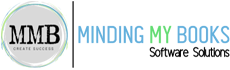Avalara
Increase accuracy of tax calculations. Works with QuickBooks to calculate rates and automatically apply them to your invoice.
VISIT:
www.avalara.com
Category:
Sales & Use Tax
QuickBooks Compatibility:
QuickBooks Enterprise
QuickBooks Online
Avalara
Avalara AvaTax for QuickBooks automate sales tax compliance without any changes to your workflow.
Calculate Sales Tax: Sales Tax can be calculated for Credit Memo Quotes Sales Order Invoice Sales Receipt.
Calculate Sales Tax using bill-to-address: With this feature AvaTax will calculate SalesTax considering bill-to-address. Note: If user selects this feature and the bill-to-address is not available then the tax is calculated using ship-to-address.
Calculate Sales Tax for unresolved transaction: This feature will help to calculate Sales Tax for unresolved transactions.
Calculate Sales Tax using tax override: The tax override feature lets you manually alter the tax amount on a specific transaction by changing the transaction date. This feature allows you to change the tax amount to something other than the value that was previously calculated. To use the tax override feature, ensure that the Tax calculation date and Tax Amount Adjustment option is enabled in configuration. Note: The tax override feature is available only for credit notes and return orders.
Reconcile Sales Tax: Reconcile SalesTax feature ensures that data captured by Avatax matches the information maintained by QuickBooks Desktop.
Fix Sales Tax Errors: Using memorized transactions HoverTT.png in QuickBooks Desktop sometimes slows down the processing of transactions and can lock up QuickBooks Desktop. The Sales Tax Errors utility displays sales transactions in which sales tax hasn't yet been resolved (processed) by AvaTax and lets you fix any processing errors.
Use Latitude and Longitude Coordinates: User can use GPS coordinates in place of ship-to-address for tax calculation.
Validate Addresses: This feature is used to validate whether an address in an invoice or other sales document is correct. It not only verifies but corrects the address and the format as per USPS database. User can use this feature for validating a customer or vendor address, the company address and multiple addresses using address validation batch utility.
View, Print and Export Reports: View report functionality is used to view Configuration report that shows how you configured AvaTax for QuickBooks Desktop. Freight Code to view a report that shows available freight codes. Customer Tax Item report to view customers and any tax item (tax jurisdiction or method) and entity use code matched to them. Item Tax Code Mapping report to view which items you've mapped to which tax codes. Tax History Details report to view complete tax details for any or all transactions. Print and export is used to export the report in various formats like .rpt, .pdf, .xls, .doc & .rtf and print them.
Void or Delete an Invoice: This feature will help user to remove an invoice from the records, including AvaTax records, User can either void or delete an invoice and ensure that the tax calculations and totals reflect the removal correctly. AvaTax maintains a history of each transactionHoverTT.png for audit purposes. Deleting a transaction would invalidate this history.
Exempt Customers from Sales Tax: There are different ways to exempt customers from tax. You can use an exemption number, entity use codes or use CertCapture. AvaTax allows you to exempt customers using the QuickBooks Desktop exemption process. Entity/use codes are AvaTax specific designations, identifying various categories of exempt customers. Each entity/use code is associated with exemption tax rules for each state indicating applicable exemption scenarios. Before you assign an entity/use code to a customer, ensure that Enable Entity/Use Code is enabled in Avalara settings. For exempting customer using CertCapture user has to subscribe to Avalara CertCapture.
Configure Item to UPC: For an item, you can choose to send the item code (default) or the UPC (Universal Product Code) from QuickBooks Desktop to AvaTax. If the UPC is not available, the item code is sent to AvaTax. In order to customize taxability for specific products, tax codes need to be mapped either to an item code or an UPC. Items not mapped to tax codes are treated as Tangible Personal Property (TPP) and therefore, are fully taxed during calculation. Avalara has additional options available to help with product taxability, including PRO tax codes and UPC content. If UPC content is not activated in AvaTax, then the UPC will not be considered even if it is enabled in the AvaTax configuration. Using this feature may cause additional fees. Talk to your Customer Account Manager (CAM) for more information.
Avalara AvaTax/Minding My Books New User Promo! New users to Right Networks Business Cloud are eligible for a 20% discount for their first 3 months with Expensify!