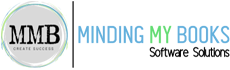Run Business Effectively with QuickBooks Online
Smart and Seamless Accounting for Growing Businesses
QuickBooks Online helps you to take your business to new heights by managing your finances effortlessly, from tracking expenses to generating reports. It is just like you have a larger team supporting you. All on one powerful and easy-to-use platform.
What You Get with Every Plan
Mobile access, expert support, and seamless app integration to power your business anytime, anywhere.
Mobile Business Tool
Manage your business anytime, anywhere with the QuickBooks mobile app. Stay connected and in control, no matter where work takes you.
Complimentary Expert Support
Get a FREE 30-day Live Expert Assisted trial with your QuickBooks plan—professional support when you need it most.
Connected Applications
Seamlessly connect your favorite business apps to QuickBooks, and streamline your workflow easily.
QuickBooks Online Plans and Pricing for 2025
Get exclusive savings with Minding My Books! Buy QuickBooks Online now and save up to 30% for one year. Managing multiple companies? Enjoy special bulk pricing—call us for a quote today!
Simple Start
Best for solo entrepreneurs and small businesses managing basic finances.
$35monthly
- Income and expenses
- Banking with 3.00% APY
- Bookkeeping automation
- Invoice and payments
- Tax deductions
- Powerful reports
- Receipt capture
- Mileage tracking
- Cash flow
- Sales and sales tax
- Estimates
- Contractors
- Connect all sales channels
- Bill management
- Multiple currencies
- Includes 25 users
- Enter time
- Inventory
- Project profitability
- Financial planning
- Auto-track fixed assets
- Data sync with Excel
- Batch invoices and expenses
- Custom access controls
- Workflow automation
- Data restoration
- 24/7 support & training
- Revenue recognition
Essentials
Best for growing businesses needing bill management and time tracking.
$65monthly
- Income and expenses
- Banking with 3.00% APY
- Bookkeeping automation
- Invoice and payments
- Tax deductions
- Powerful reports
- Receipt capture
- Mileage tracking
- Cash flow
- Sales and sales tax
- Estimates
- Contractors
- Connect all sales channels
- Bill management
- Multiple currencies
- Includes 25 users
- Enter time
- Inventory
- Project profitability
- Financial planning
- Auto-track fixed assets
- Data sync with Excel
- Batch invoices and expenses
- Custom access controls
- Workflow automation
- Data restoration
- 24/7 support & training
- Revenue recognition
Plus
Best for businesses tracking inventory, project profitability, and multi-user access.
$99monthly
- Income and expenses
- Banking with 3.00% APY
- Bookkeeping automation
- Invoice and payments
- Tax deductions
- Powerful reports
- Receipt capture
- Mileage tracking
- Cash flow
- Sales and sales tax
- Estimates
- Contractors
- Connect all sales channels
- Bill management
- Multiple currencies
- Includes 25 users
- Enter time
- Inventory
- Project profitability
- Financial planning
- Auto-track fixed assets
- Data sync with Excel
- Batch invoices and expenses
- Custom access controls
- Workflow automation
- Data restoration
- 24/7 support & training
- Revenue recognition
Advanced
Best for larger businesses needing advanced reporting, automation, and scalability.
$235monthly
- Income and expenses
- Banking with 3.00% APY
- Bookkeeping automation
- Invoice and payments
- Tax deductions
- Powerful reports
- Receipt capture
- Mileage tracking
- Cash flow
- Sales and sales tax
- Estimates
- Contractors
- Connect all sales channels
- Bill management
- Multiple currencies
- Includes 25 users
- Enter time
- Inventory
- Project profitability
- Financial planning
- Auto-track fixed assets
- Data sync with Excel
- Batch invoices and expenses
- Custom access controls
- Workflow automation
- Data restoration
- 24/7 support & training
- Revenue recognition
How It Works
Streamline Your Business in One Place
Bring all your essential business tools and third-party apps together in one seamless platform. Track income and expenses, manage payroll, and handle payments effortlessly—all from a single, integrated solution.
Designed for Every Type of Business
QuickBooks Online is built to support businesses of all sizes and industries. Whether you're a freelancer, a service provider, a retailer, or a nonprofit, our powerful tools help you manage finances, streamline operations, and stay organized—all in one place.
Growing Businesses
Ideal for freelancers and startups looking for a strong financial foundation.
Service-Based Businesses
Perfect for service-based businesses like architects, consultants, and landscapers.
Inventory-Based Businesses
Tailored for retail stores, e-commerce businesses, and warehouses.
Community and Social Groups
Built for charities, religious organizations, and private foundations.
Already Using QuickBooks Online?
Switch to QuickBooks Desktop Enterprise for advanced inventory management, enhanced reporting, and powerful automation tools tailored for growing businesses.
QuickBooks Enterprise vs. Online: Which Is Right for You?
QuickBooks Enterprise offers advanced features and industry-specific solutions for businesses with more complex needs. Compare features, pricing, and flexibility to decide if QuickBooks Enterprise is the best fit for your business.
Ready to Make the Switch to QuickBooks Enterprise?
QuickBooks Enterprise is ideal for those who require powerful reporting and customization. You’ve done your research—now take the next step and confidently move to QuickBooks Enterprise.
Get Started with Minding My Books
- Expert Assistance – Get personalized support from professionals who understand QuickBooks Online and can help you with setup, troubleshooting, and financial management.
- Seamless Integration – Easily connect QuickBooks Online with other business tools and apps to streamline bookkeeping, invoicing, and expense tracking.
- Time-Saving Solutions – Automate key accounting tasks, generate real-time financial reports, and stay organized—so you can focus on growing your business.