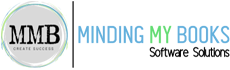inFlow Inventory Integration with QuickBooks Online
Sync Inventory and Accounting for Smart Workflow
inFlow Inventory is a powerful inventory management solution that integrates with QuickBooks Online to streamline product stock tracking, sales, purchasing, forecasting, and cash flow reporting.
What is inFlow Inventory and How Does It Help?
If you're wondering, “What is inFlow Inventory?” It's user-friendly software designed to simplify inventory control for small—to medium-sized businesses. It helps you manage product listings, stock levels, sales, and purchases from a single dashboard.
Is inFlow Inventory Free?
inFlow offers a free trial, and its pricing tiers are accessible for businesses of all sizes. You can explore the inFlow inventory pricing options to find a plan that fits your needs.
What is inFlow Cloud?
inFlow Cloud is the software's online version, letting you access inventory data from anywhere. Whether in the office or on the go, you stay connected.
How to Use inFlow Inventory Software?
With its intuitive design and strong documentation, inFlow Inventory software is easy to use. It also allows you to automate tasks like reordering and stock alerts.
Why Choose inFlow Inventory?
Choose inFlow Inventory for its seamless QuickBooks integration, real-time stock tracking, and powerful features tailored for growing businesses.
Best For:
Wholesalers and Distributors with light Manufacturing who need robust, real-time inventory control and integration with financial systems like QuickBooks.
QuickBooks Compatibility:
QuickBooks Online
Industries:
- Wholesale and Distribution
- Light Manufacturing
Pricing:
Categories:
- Warehouse Management
- B2B Portal
- Omnichannel Order Management
Free Trial:
14-day access with unlimited users
Integrations:
Get Help:
Schedule a discovery call for a free expert consultation
Features and Benefits of inFlow Inventory
inFlow Inventory provides real-time control over your inventory while keeping your books in sync with QuickBooks Online. It features a user-friendly interface and powerful capabilities to streamline operations, reduce errors, and drive informed decision-making. Its seamless QuickBooks integration makes it ideal for product-based businesses aiming to scale efficiently.
Inventory Control
inflow stores your inventory and orders in one place, giving insight into which SKUs are coming in and how much is going out.
Barcoding
Speed up daily operations. You can scan to receive or collect products. You can also perform quick on-the-spot stock checks with a scan. Scan to adjust stock, transfer stock, or view orders.
Light Manufacturing
Assemble products or create kits with detailed cost tracking.
B2B Portal
Launch your own B2B showroom with inFlow. There is no need to waste time updating stock levels or prices. In inFlow, all your product details will be available in real time on your B2B portal dashboard.
Purchasing and Receiving
Send purchase orders (PO) and receive stock from any device, on the warehouse floor or a remote job site.
Integrations and API
inflow integration speeds up work and saves time by eliminating manual data entry and synchronizing systems. Every Inflow plan supports integration with QuickBooks Online and other third-party apps so you can connect to the platforms your business relies on.
Mobile Functionality
Create sales or purchase orders on the fly. Manage inventory, sales, transfers, and stock checks immediately from your phone. Ideal for field teams, site managers, and service providers.
Real-World Use Cases
Working from home
Quickly see inventory levels and easily manage products and details.
Trade Shows
No need to huddle around a laptop or paper. Capture new sales orders right from the show floor.
Vehicle Fleets
Set up vehicles as locations to transfer equipment and supplies to them.
Site Managers
Look up available inventory while on a jobsite and assign orders to your team.
Service Providers
Quickly show customers the different product options you offer.
Minding My Books provides hands-on consultation, setup, and ongoing support so your inFlow + QuickBooks integration runs smoothly from Day One.
inFlow Inventory Software Demo and Review
inFlow is for Wholesale / Distribution / Manufacturing companies
Here's what you'll learn with our inFlow Inventory with QuickBooks Online Demo and Review.
- First, we will work with products
- Go through the customer order process
- How Sales integrate with QuickBooks Online
- How to purchase and receive inventory
- How inventory works with QuickBooks Online
- How to build products with work orders
- How the final product cost moves into QuickBooks Online
- Inventory forecasting reports
Why Connect inFlow Inventory with QuickBooks?
Integrating inFlow with QuickBooks Online helps bridge your operational and financial data with zero hassle. One of the most common questions is How does inFlow work with QuickBooks?
Here’s how it works:
- Purchases Data Sync as Bills in QuickBooks: Automatically sync product and order data from inFlow to QuickBooks to keep books clean.
- Sales Orders Convert to Invoices: Sales orders in inFlow are automatically converted into QuickBooks invoices, saving time and reducing manual entry.
- Inventory Assets Update Automatically: Inventory levels are synced in real-time between inFlow and QuickBooks, ensuring accurate asset tracking without extra work.
- Cost of Goods Sold (COGS) is reflected in real-time: COGS is instantly updated in QuickBooks as products are sold, giving you immediate insight into profitability.
Key Accounting Questions Answered
This integration also clarifies deeper accounting questions like:
- “Is inventory part of cash flow?”
- “Is an increase in inventory a cash inflow or outflow?”
- “Does inventory affect cash flow?”
- “Where is inventory on the cash flow statement?”
Answer: Yes. Inventory sits on the balance sheet, but changes in inventory levels show up in your cash flow from operations—highlighting the importance of precise tracking.
This integration gives you clarity into your cash flow and inventory position, like:
- “Is inventory a cash inflow or outflow?”
- “Is a decrease in inventory a cash inflow?”
Answer: An increase in inventory is a cash outflow, while a decrease in inventory is a cash inflow—which is why visibility into inventory flow is essential for managing working capital.
Why Choose Minding My Books?
Customized QuickBooks and inFlow Setup
We specialize in tailored QuickBooks configurations and know how to fully integrate inFlow Inventory Cloud using its API to ensure seamless system harmony.
Streamlined Inventory and Accounting Integration
Our expertise helps you connect inFlow Inventory with QuickBooks for optimized stock tracking, purchasing, and cash flow reporting.
Scalable, Personalized Support
From startups to growing businesses, we offer expert guidance to simplify and accelerate your inventory and accounting processes.
Ready to Simplify Inventory and Cash Flow?
Ready to simplify inventory and financials with inFlow and QuickBooks? Contact us for expert advice on integrating inFlow with QuickBooks and improving your business systems. Schedule your discovery call and let us help you customize your inFlow + QuickBooks solution.
Contact our team for expert advice on customizing your inFlow + QuickBooks solution!