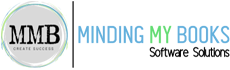Knowify Construction Management software for QuickBooks
Built for Trade Contractors: To Manage Projects, Services, Profits
Knowify helps trade contractors simplify project and service management while boosting profitability. Fully integrated with QuickBooks, it ensures smooth accounting and accurate job costing. Minding My Books offers expert consulting, personalized setup, and exclusive discounted pricing on Knowify.
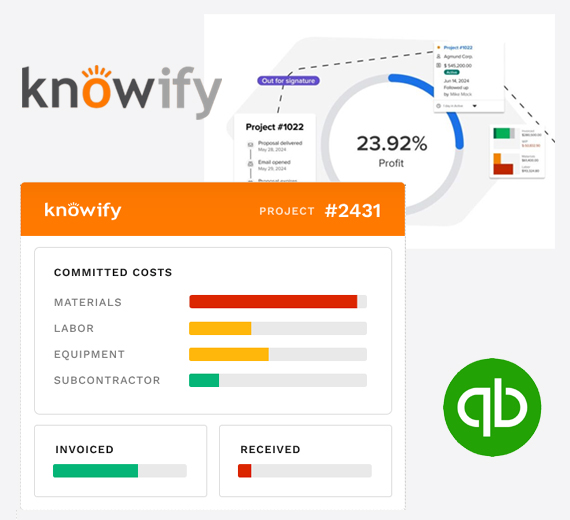
What is Knowify?
Knowify is a powerful cloud-based construction management software designed specifically for trade contractors, including electricians, plumbers, HVAC specialists, painters, remodelers, and other specialty trades. It provides an all-in-one platform to manage Job Costing, Estimating, AIA Billing, Scheduling, Time Tracking, Project Management and More. From bidding and labor tracking to seamless QuickBooks integration, Knowify keeps your entire operation connected—from the office to the field.
Category:
CRM
Project Management
Project Cost
Time Tracking
AIA Billing
QuickBooks Compatibility:
Intuit Enterprise Suite
QuickBooks Enterprise
QuickBooks Online
QuickBooks Online Payroll
QuickBooks Time
QuickBooks Payments
Key Features of Knowify
Knowify’s key features aim to streamline operations, enhance financial visibility, and improve project profitability. From estimating to invoicing, it empowers trade contractors to stay on time and on budget.
Job Costing
Track labor, materials, and subcontractor costs in real time to ensure accurate job costing and profitability. Knowify gives you complete visibility into project expenses and budget performance.
Estimating & Bidding
Create professional estimates and winning bids with customizable templates and real-time cost data. Easily convert estimates into active jobs and track them through to completion.
AIA Billing
Generate AIA-style invoices with ease. Knowify simplifies progress billing, retains compliance with AIA standards, and ensures timely payments on large construction projects.
Scheduling & Task Management
Organize project timelines, assign tasks, and track progress using built-in scheduling tools and Gantt charts. Keep your teams aligned and your projects on schedule.
Time Tracking
Enable field crews to clock in and out from mobile devices. Knowify logs labor hours directly to jobs, improving payroll accuracy and labor cost control.
QuickBooks Integration
Sync seamlessly with QuickBooks Online and Desktop for real-time financials, accurate job costing, and streamlined accounting workflows. Reduce data entry and eliminate errors.
Service Management
Manage one-off service work with scheduling, dispatching, and invoicing tools. Ideal for contractors who handle both long-term projects and smaller service jobs.
Project Management
Monitor every phase of your projects from start to finish. Knowify provides full control over budgets, change orders, team collaboration, and document sharing.
Mobile Access
Use Knowify on smartphones or tablets to manage jobs, update tasks, and track time from anywhere. Keep your field and office teams connected in real time.
Key Benefits of Knowify
Knowify helps trade contractors streamline workflows, reduce manual tasks, and boost efficiency. Gain real-time job costing, better financial visibility, and improved project profitability.
Increased Efficiency
Streamlined workflows and automated processes reduce administrative burden and save time.
Improved Accuracy
Automated tracking minimizes errors and ensures accurate financial data.
Enhanced Visibility
Real-time project tracking and financial insights provide a clear view of project performance.
Better Decision-Making
Accurate data and reporting help project managers make informed decisions and avoid budget overruns.
Reduced Costs
Better project management and cost control help reduce project expenses and increase profitability.
Improved Collaboration
Centralized data and communication features foster better collaboration among team members.
Faster Payments
Streamlined invoicing and payment processing accelerate cash flow.
Scalability
Knowify is built to support everything from small service jobs to complex construction projects.
Knowify Is Built for Trade Contractors
Who Benefits Most from Knowify?
If you're ready to eliminate spreadsheets, streamline operations, and maximize job profitability, Knowify gives trade contractors the tools they need to stay organized and succeed.
Electrical Contractors
Plan complex wiring jobs, track labor and materials, and streamline AIA billing—all in one place.
Plumbing Contractors
From quick service calls to full installations, manage quotes, dispatching, and invoicing with ease.
HVAC Specialists
Estimate repairs or installs, assign techs, and track job performance to maximize profitability.
Painting Contractors
Handle interior and exterior jobs with precision—from bidding and scheduling to progress billing.
Remodeling Contractors
Track project timelines, manage change orders, and keep clients informed throughout the renovation.
Concrete & Excavation
Stay on top of crew schedules, equipment, and heavy material costs with real-time job costing tools.
Knowify QuickBooks Integration Across the Intuit Suite
Knowify connects effortlessly with QuickBooks and the full Intuit Enterprise Suite—syncing job costing, payroll, time tracking, and payments to keep your financials accurate and up to date.

Intuit Enterprise Suite
Unlock your potential with Knowify’s seamless integration to Intuit Enterprise Suite. Manage multiple entities, simplify reporting, and boost profitability — all in one powerful platform.

QuickBooks Desktop
Sync your project and financial data both ways between QuickBooks Desktop and Knowify at the push of a button.

QuickBooks Online
Keep your financial data accurate and your books up-to-date with the #1 accounting integration in construction. Sync nearly everything between Knowify and QuickBooks Online in real-time, allowing your team to work in either platform without any double-entry or duplication.

QuickBooks Online Payroll
Sync employee time directly between Knowify and QuickBooks Online Payroll for easy payday processing and HR management.

QuickBooks Payments
Give your customers the option to pay directly from your Knowify invoices. Accept fast, secure payments by credit card or ACH and keep more of the money you earn with low fees on every transaction.

QuickBooks Time
Knowify allows you to track your team's time using the mobile app or web app, but for businesses already using QuickBooks Time, Knowify offers an easy one-click sync.
Knowify + QuickBooks Integration: A Seamless Connection for Construction Success
One of the most powerful features of Knowify is its real-time integration with QuickBooks Online and QuickBooks Time, enabling construction companies to streamline their accounting, job costing, payroll, and invoicing—all in one ecosystem.
Why Integrate Knowify with QuickBooks?
Construction companies face a unique challenge of managing field and financials simultaneously. The Knowify + QuickBooks integration bridges that gap, providing two-way coordination between project management and accounting.
What Syncs Automatically?
Invoices: Create and sync AIA or standard invoices from Knowify to QuickBooks to streamline billing and eliminate double entry.
Bills and expenses: Track, categorize, and sync bills and expenses from Knowify to QuickBooks for accurate job costing and cost control.
Payments: Sync payment records between QuickBooks and Knowify to keep invoices updated and cash flow visible.
Clients and Vendors: Maintain consistent customer and vendor records with seamless two-way syncing between Knowify and QuickBooks.
Time Entries (via QuickBooks Time): Capture and sync field time from Knowify to QuickBooks Time for efficient payroll and job costing accuracy.
Job costing data: Sync real-time labor, material, and expense data to QuickBooks for precise job profitability tracking.
Purchase orders and change orders: Manage and sync POs and change orders in Knowify with QuickBooks to keep budgets and billing aligned.
Key Benefits of Knowify QuickBooks Integration
Real-Time Two-Way Sync: The two-way sync between Knowify and QuickBooks offers significant benefits for construction businesses, including a real-time exchange of data, elimination of manual reconciliation, and a centralized view of financial information. This streamlined workflow allows contractors and accountants to work seamlessly together, improving accuracy and efficiency.
Accurate Job Costing Without Duplication: Knowify syncs real-time costs (materials, labor, equipment) with your QuickBooks chart of accounts, ensuring that your job costing is precise and automatically accounted for.
Streamlined Invoicing: Create and send professional invoices in Knowify—standard or AIA format—and they automatically sync to QuickBooks, eliminating double entry and human error.
Change Orders and Progress Billing Made Simple: Change orders approved in Knowify are reflected directly in your QuickBooks invoices. Progress billing? No problem—Knowify’s system makes billing by percentage or milestone easy.
Integrated Payroll with QuickBooks Time: Field workers can clock in and out via the Knowify mobile app, and those time entries can be reviewed and synced into QuickBooks Time for seamless payroll processing.
Better Reporting and WIP Visibility: Gain a deeper understanding of your Work In Progress (WIP) with clean, categorized data flowing into QuickBooks. This means better financial reports, faster decisions, and stronger profitability.
Knowify vs the Competition: What Sets It Apart
Here’s a professional “Knowify vs. the Competition” comparison table that highlights Knowify’s key advantages over common alternatives.
| Feature / Tool | Knowify | Buildertrend | Jobber | JobTread | Contractor Foreman | Procore |
|---|---|---|---|---|---|---|
| QuickBooks Integration | Deep, real-time sync (Online + Time) | Limited | Basic | Good | Good | Limited (more focused on enterprise ERP) |
| AIA Billing Support | Full AIA billing and pay apps | Partial | Not supported | Workaround only | Basic AIA support | Advanced |
| Job Costing Accuracy | Real-time with labor, materials, and subs | Yes, complex setup | Limited | Yes | Yes | Yes |
| Scheduling + Time Tracking | Built-in + mobile clock-in | Advanced | Yes | Yes | Yes | Yes |
| Mobile App for Field Teams | User-friendly, real-time data | Yes | Yes | Yes | Yes | Yes |
| Change Order Management | Integrated, syncs to QuickBooks | Yes | Limited | Yes | Yes | Yes |
| Purchase Order Tracking | Easy PO creation and tracking | Yes | Not built-in | Yes | Yes | Yes |
| Contract and Service Work Management | In-app proposals, e-signature, and scheduling | Yes | Yes | Yes | Yes | Yes |
| QuickBooks Time Compatibility | Native sync | Limited | Yes | Yes | Yes | No direct sync |
| Ideal For | Subcontractors, specialty and small GCs | Custom home builders | Service-based pros | Contractors and remodelers | General and trade contractors | Large commercial contractors |
| Pricing Transparency | Custom quote with promo bundles | Quote only | Clear pricing | Tiered pricing | Tiered pricing | Custom enterprise pricing |
| Support from Minding My Books | Yes, with QuickBooks bundle savings | No | No | No | No | No |
How Knowify syncs to QuickBooks Online Advanced and QuickBooks Enterprise
| Transaction | From QuickBooks to Knowify | From Knowify to QuickBooks |
| Clients | Yes | Yes |
| Vendors | Yes | Yes |
| 1099ers | Yes | Yes |
| Products and services | Yes | Yes |
| Classes | Yes | |
| Accounts | Yes | |
| Tax rates | Yes | |
| Employees | Yes | |
| Invoices | Yes | |
| Invoice payments | Yes | Yes |
| Bills | Yes | Yes |
| Bill payments | Yes | Yes |
| Employee time | Yes | |
| 1099 time | Yes | |
| Cash/Debit expenses | Yes | Yes |
| Credit card expenses | Yes | |
| Projects For QuickBooks Online Advanced only |
Yes | Yes |
Knowify Pricing Plans and Features
Knowify connects effortlessly with QuickBooks and the full Intuit Enterprise Suite—syncing job costing, payroll, time tracking, and payments to keep your financials accurate and up to date.
Core
$99 / month
Unbeatable value. Bid, execute, and invoice for fixed-price and AIA jobs while managing your team.
- 1 User
- 2 Onboarding sessions
- Standard Award-winning support
- CRM
- Mobile app
- Unlimited jobs
- Custom branded documents
- Estimates & Proposals
- Fixed-price contracts
- Unlimited documents & photos
- Scheduling
- Time tracking
- Change orders
- Task management
- Projects dashboard
- Progress billing
- Purchases, bills, & expenses
- Accounts receivable management
- AIA Pay Applications (G702 & G703)
- Payment processing
- Basic User permissions
- Basic Reporting
Advanced
$249 / month
Everything in Core, plus powerful project management and job costing tools for greater control and visibility.
- 1 User
- 4 Onboarding sessions
- Standard Award-winning support
- CRM
- Mobile app
- Unlimited jobs
- Custom branded documents
- Estimates & Proposals
- Fixed-price contracts
- Cost plus/T&M contracts
- Subcontracts
- Calculated cost templates
- Unlimited documents & photos
- Scheduling
- Time tracking
- Change orders
- Task management
- Projects dashboard
- Project budgets
- Project planning & tracking
- Daily logs
- Work orders
- Client portal
- Custom workflows
- Progress billing
- Purchases, bills, & expenses
- Accounts receivable management
- AIA Pay Applications (G702 & G703)
- Payment processing
- Job costing
- Real-time WIP reporting
- Basic User permissions
- Basic Reporting
- Subcontractor management
Enterprise
Custom Price
Everything in Advanced, plus unlimited users, inventory, and more. Built to streamline complex businesses.
- Unlimited Users
- Unlimited Onboarding sessions
- Priority Award-winning support
- CRM
- Mobile app
- Unlimited jobs
- Custom branded documents
- Estimates & Proposals
- Fixed-price contracts
- Cost plus/T&M contracts
- Subcontracts
- Calculated cost templates
- Unlimited documents & photos
- Scheduling
- Time tracking
- Change orders
- Task management
- Projects dashboard
- Project budgets
- Project planning & tracking
- Daily logs
- Work orders
- Client portal
- Custom workflows
- RFIs & Submittals
- Progress billing
- Purchases, bills, & expenses
- Accounts receivable management
- AIA Pay Applications (G702 & G703)
- Payment processing
- Job costing
- Real-time WIP reporting
- Advanced User permissions
- Advanced Reporting
- Inventory management
- Subcontractor management
- Equipment tracking
Service Pro
$99 /month
Built for busy service departments. Improve ticket resolution and customer service with real-time dispatching, detailed equipment history, automated appointment reminders, payment processing, inventory management and more.
Knowify Frequently Asked Questions
Who is Knowify designed for?
Knowify is built for trade contractors and remodelers, including electricians, plumbers, HVAC professionals, painters, concrete workers, and excavators. It also serves many general contractors seeking more control over their job costing, scheduling, and project tracking.
How does Knowify integrate with QuickBooks?
Knowify integrates directly with QuickBooks Online and Desktop, syncing data like company information, employees, accounts, and job costs. This real-time integration ensures accurate financial records and eliminates double entry.
Is there a free trial available?
Yes, Knowify offers a 14-day free trial with no credit card required—giving you full access to explore features risk-free.
What training and support does Knowify provide?
Knowify offers video tutorials, knowledge base documentation, and personalized onboarding. Dedicated support is also available depending on your plan to ensure successful implementation and usage.
What languages does Knowify support?
Knowify primarily supports English, with limited support for Spanish depending on user needs and platform updates.
How does Knowify help save time and money?
Knowify simplifies complex construction tasks such as estimating, proposal creation, time tracking, AIA invoicing, and change order management. Automating these workflows helps reduce admin time and prevent costly errors—making it a smart investment.
How does QuickBooks Payments work within Knowify?
When using QuickBooks Payments, clients can pay Knowify invoices online via credit card or ACH. Payments are auto-reconciled in both Knowify and QuickBooks, eliminating manual updates and improving cash flow.
How does Knowify's job costing compare to QuickBooks?
Knowify delivers advanced job costing by phase and cost category (labor, materials, equipment, and subcontractors). While QuickBooks Online offers basic project tracking, Knowify provides deeper visibility into profitability and budget performance.
Why Choose Knowify Through Minding My Books?
We’re not just resellers but your construction tech partner.
Personalized Setup
Ongoing Support and Training
Exclusive Discounts
Custom Integrations with QuickBooks
From your first quote to long-term growth, Minding My Books will help you get the most out of Knowify construction software.
Ready to Try Knowify?
Schedule a Demo – Let us walk you through how Knowify works for your business.
Get a Price Quote – Bundle Knowify + QuickBooks for the best value in construction software!